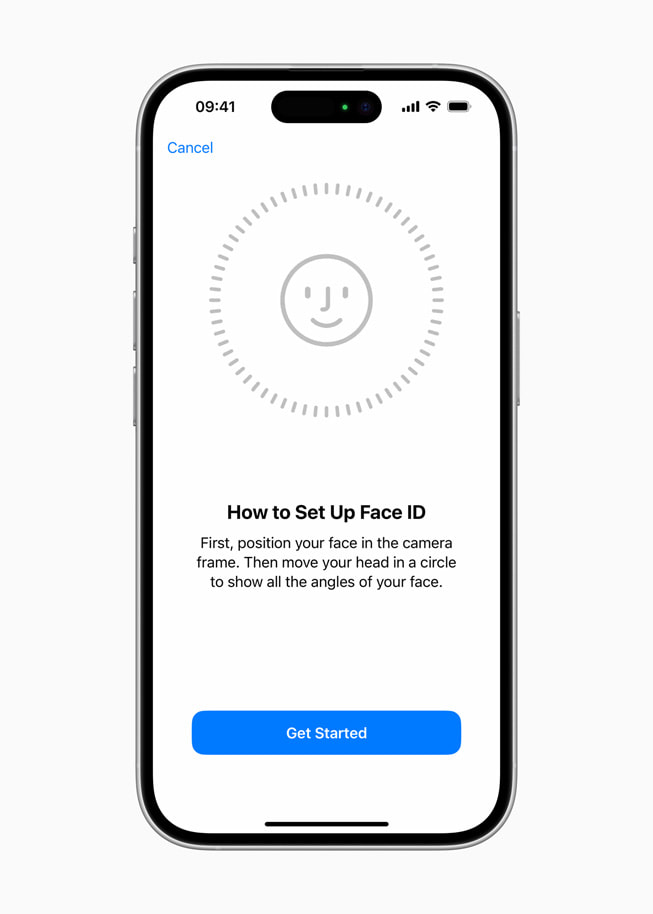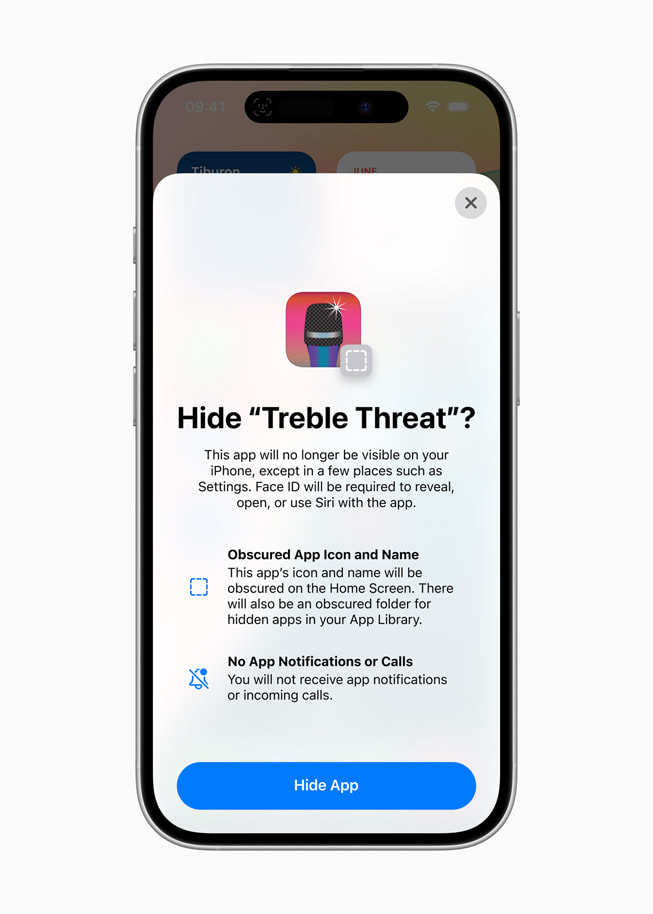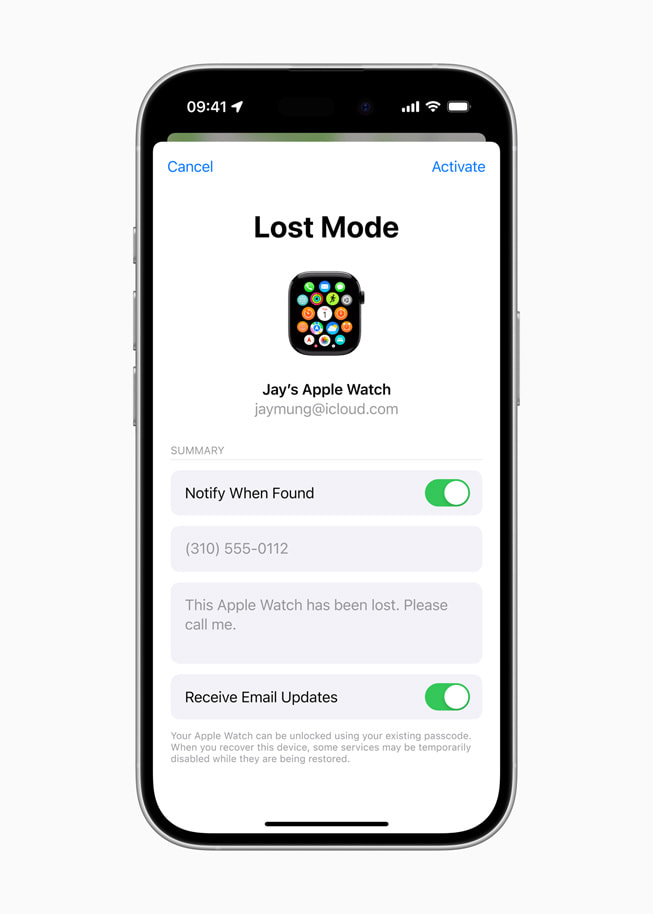UPDATE
27 August 2025
Apple helps protect user data and deter iPhone theft with advanced security protections
Users rely on iPhone in all aspects of their daily life, and much of their most sensitive and personal data — including communications with loved ones, health information, and financial transactions — happens on iPhone. Protecting this data is fundamental to how Apple builds privacy and security into all products and services from the beginning. Apple devices are designed with multiple layers of security in order to protect against a wide range of potential threats, and every day Apple’s security teams around the world work tirelessly to protect users' devices and data. This includes creating industry-leading protections and features that minimise the incentives for thieves to target Apple devices and keep user data secure in the event their device is stolen.
Here are some of the security protections built into iPhone — and additional steps users can take — to protect devices and data in the event of theft.
Stolen Device Protection
iPhone is protected with industry-leading encryption when configured with a passcode, so in the majority of cases of stolen devices, the thief has no ability to access anything on the device protected by the passcode. Stolen Device Protection is designed to combat the much more rare threat of a thief who is also able to learn the passcode. The feature can be enabled within the iOS Privacy & Security settings, and prevents even someone who has stolen an iPhone and knows the passcode from making critical changes to a user’s account or device. Some actions, such as accessing stored passwords and credit cards, require biometric authentication with Face ID or Touch ID — with no passcode alternative or fallback — so that even a thief with knowledge of the passcode cannot access these features.
When a user has Stolen Device Protection enabled, critical device or account changes — such as changing the Apple Account password or device passcode — also require users to perform a biometric authentication and wait an hour, and then perform a second Face ID or Touch ID authentication. In the event that an iPhone is stolen, this security delay provides the highest level of security in the industry to prevent a thief from performing protected critical operations because they cannot complete the multiple steps required by the security delay. The user can use Lost Mode to lock access to the device, and has longer than just the hour of the security delay to do so. The thief will not be able to turn off Lost Mode with the passcode when Stolen Device Protection is active.
Activation Lock
Activation Lock, which is turned on automatically when a user has enabled Find My, was designed to discourage criminals from stealing devices in the first place. Activation Lock works automatically to make it more difficult for someone to use or sell a lost or stolen iPhone or iPad, as it locks the device to the original owner’s Apple Account. This prevents the device from being set up by a new owner without access to the original owner’s Apple Account password and thus dramatically reduces the commercial value of a stolen iPhone.
Apple also provides guidance to individuals shopping for a potentially used iPhone to check for Activation Lock before purchasing. If Activation Lock is active on a device, it is also not accepted for repair, replacement, or for trade-in purposes unless the original owner’s Apple Account password is provided.
Advancing Activation Lock Protections
The market for stolen phone parts contributes to mobile phone theft. If a stolen device can’t be reactivated or accessed because of protections like Activation Lock or Lost Mode, it will most likely be stripped for parts.
Apple has invested heavily in securing iPhone components against unauthorised use with the introduction of Activation Lock for parts last year. This protection extends theft deterrence by linking select high-value components to the original device they were paired with. This includes components like the Face ID sensor, display, and battery on iPhone 15 and later.
With Activation Lock for parts, components from stolen devices have limited resale value.
If a device undergoing repair detects that a supported part came from another device with Activation Lock or Lost Mode enabled, the customer is notified during the process, and the part may not work as expected. Apple anticipates this will encourage customers to question the source of the part and, if necessary, contact appropriate law enforcement authorities.
Face ID
Apple has led the industry in providing secure and convenient device access with the introduction of Touch ID on iPhone 5s and continuing through Face ID, introduced on iPhone X. These technologies enhance security by making it easier for users to have strong passcodes on their devices, and Apple has long supported a six-digit default passcode length. By not requiring passcode entry during most unlock operations, the use of biometrics in public means that thieves don’t have the opportunity to surveil users and learn their passcodes by observation, a common tactic of bad actors.
Face ID not only protects against unauthorised access to a user’s device, this technology adds an additional layer of protection for data and apps stored on iPhone, including Stolen Device Protection and locked and hidden apps.
Locked and Hidden Apps
With Apple's locked and hidden apps feature, users can lock or hide certain apps, which can only be opened with Face ID or Touch ID when Stolen Device Protection is active. This provides an extra layer of security in the event of theft, for example, by locking away banking apps behind biometric authentication, with no passcode fallback.
Find My App
The Find My app enables a user to locate a lost device and to share this information to aid law enforcement when looking into a theft. With the Find My app, users can also enable Lost Mode, which remotely locks the device and removes the ability to make payments with any credit, debit, and prepaid cards that are linked to Apple Pay on the device.
Enabling Lost Mode for Stolen Devices
If a user’s iPhone has been stolen, the first thing they should do is put the device in Lost Mode to lock it. It’s important to mark the device as lost as quickly as possible. This prevents a thief from accessing or using the device and making changes to a user’s Apple Account.
- Go to iCloud.com/find. Users can log in with just their Apple Account password (they do not need a two-factor verification code), so they can mark the device as lost even if it is a trusted device that has been stolen.
- Under All Devices, select the lost or stolen device.
- Choose Mark as Lost, then follow the onscreen instructions.
Devices marked as lost will be locked with the user’s device passcode, and payment cards and passes in Apple Pay will be suspended. If Stolen Device Protection is enabled, Face ID or Touch ID is required to turn off Lost Mode, so even if a person or thief has the device and knows the device passcode, they will be unable to access or unlock the iPhone.
Users should report stolen devices to local law enforcement and can request the serial number of the stolen iPhone, which can be found at account.apple.com, even if they don’t have the device in hand. Users should also contact their network provider to report the stolen iPhone, suspend service, and file a claim if the device is covered under their plan.
Apple’s Ongoing Commitment
Apple has long collaborated with law enforcement agencies across the globe to tackle device theft. This includes ongoing partnerships between law enforcement and teams within Apple. The company also continues to collaborate with law enforcement to address organised theft and counterfeit parts operations.
As thieves continue to evolve their methods, Apple remains dedicated to innovation that reduces the incentives for thieves to steal Apple devices, and to providing best-in-class protections that help keep users’ devices and their data safe.
Share article
Media
-
Text of this article
-
Images in this article